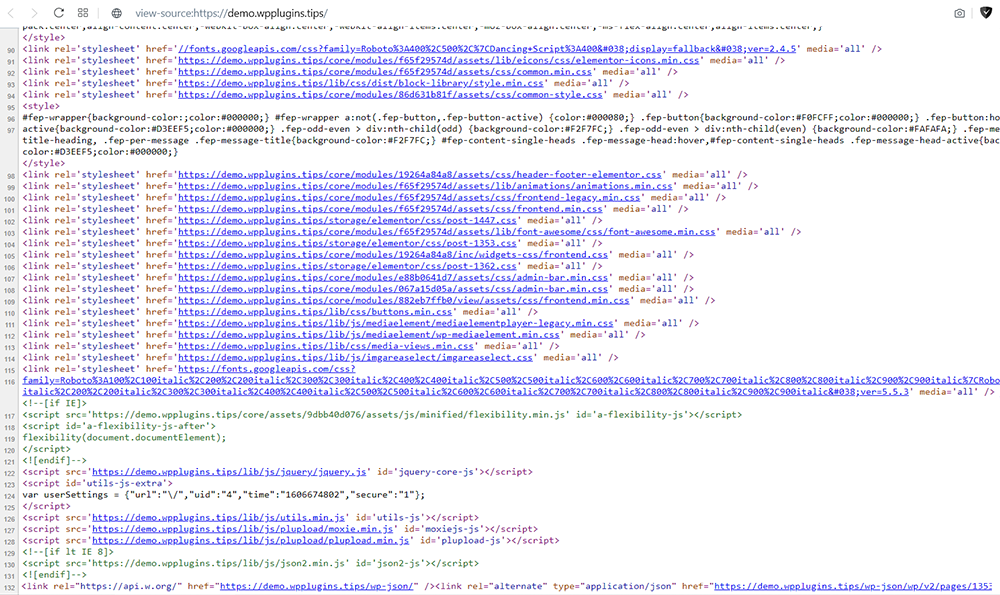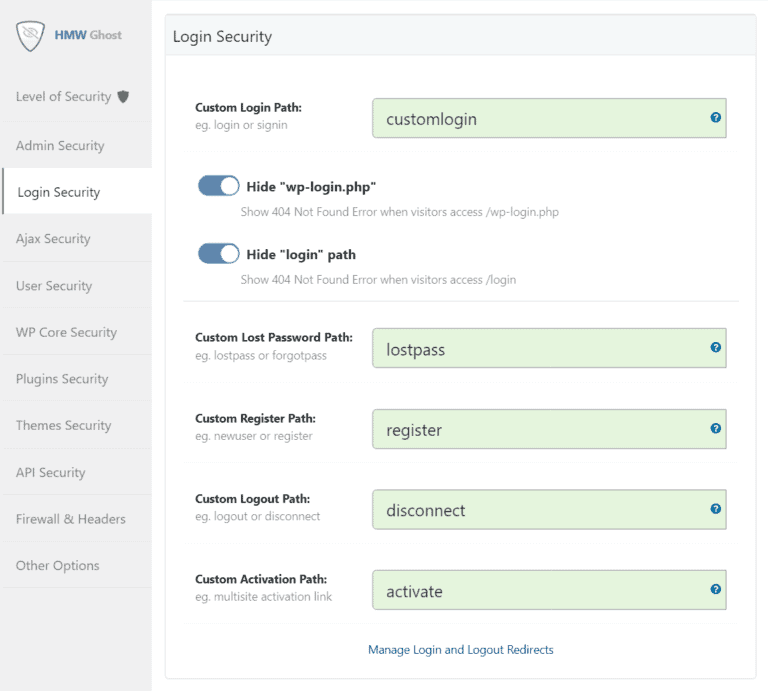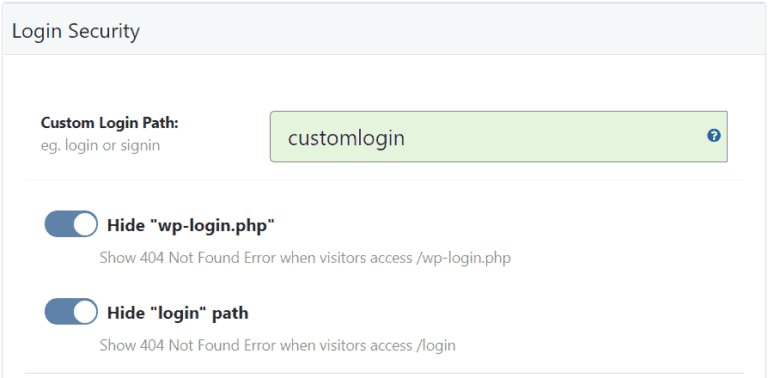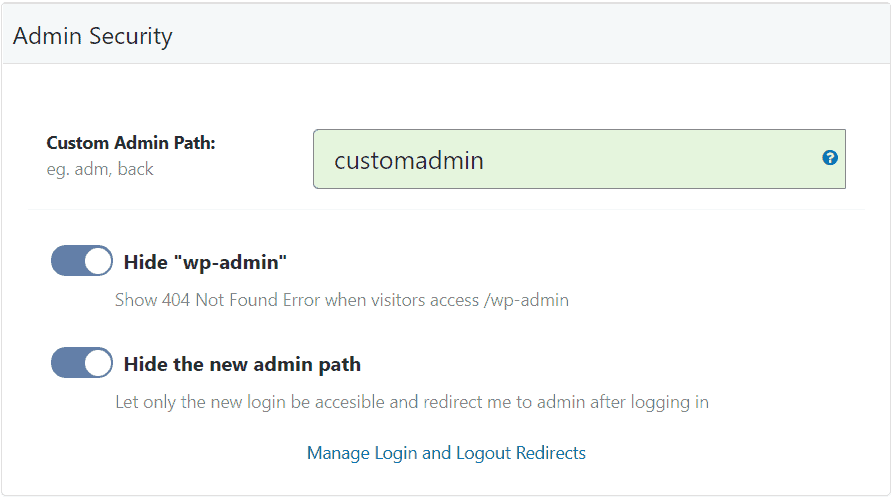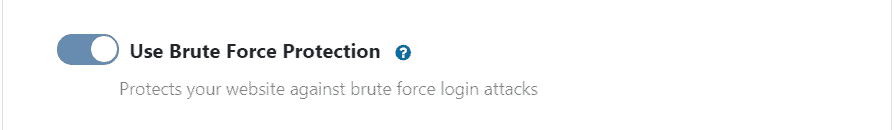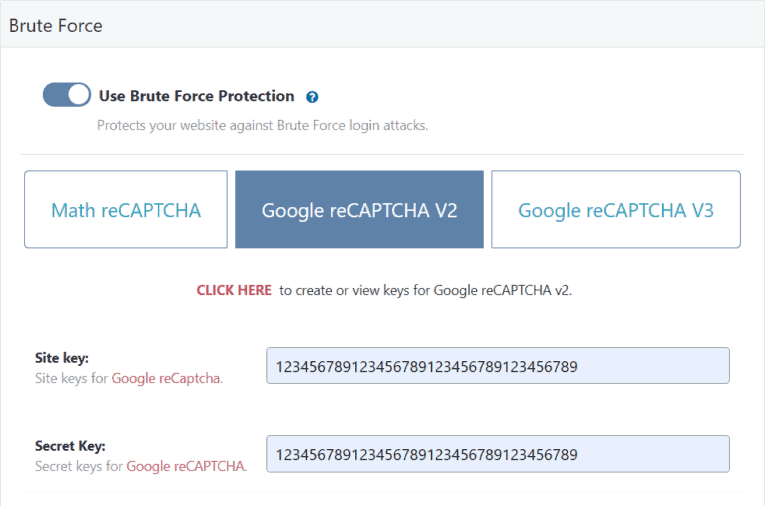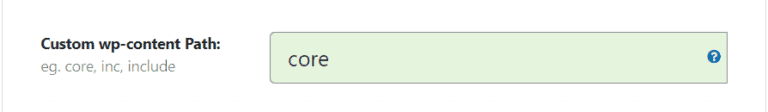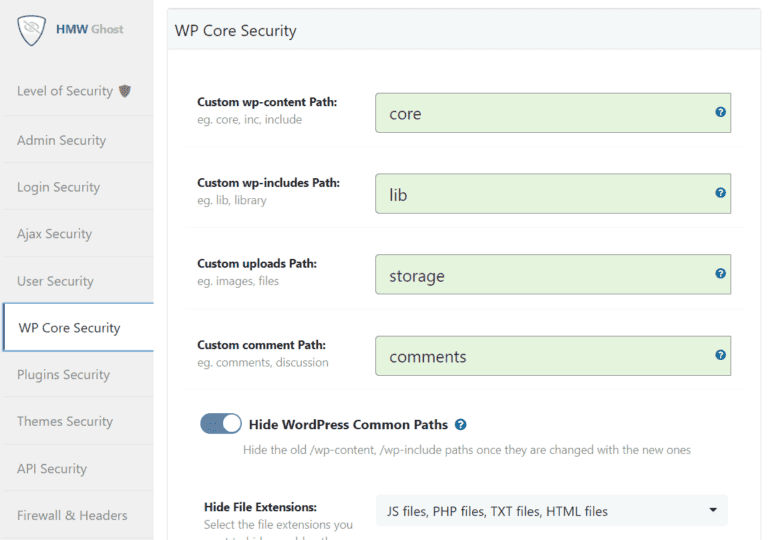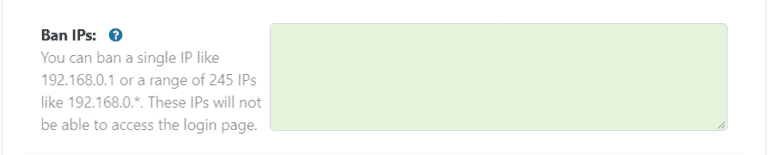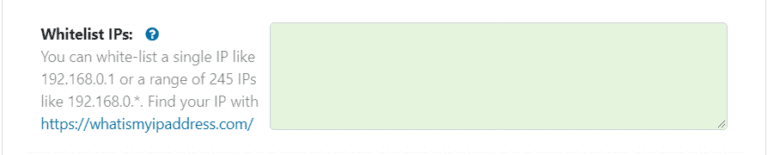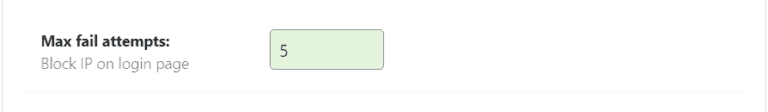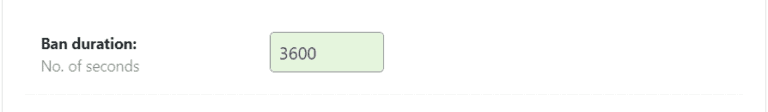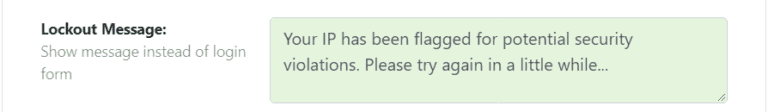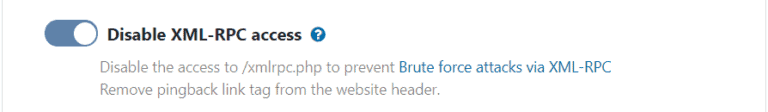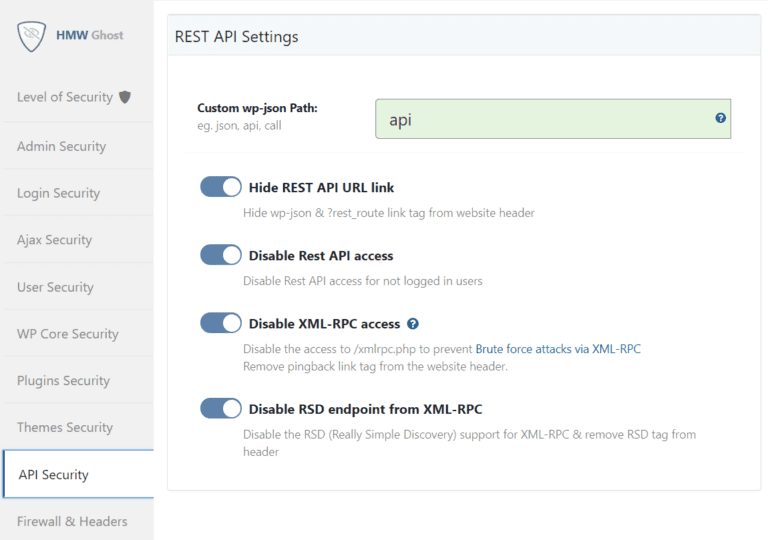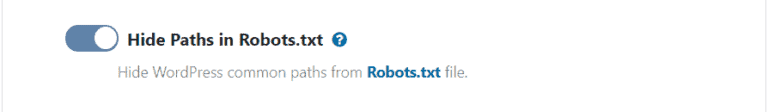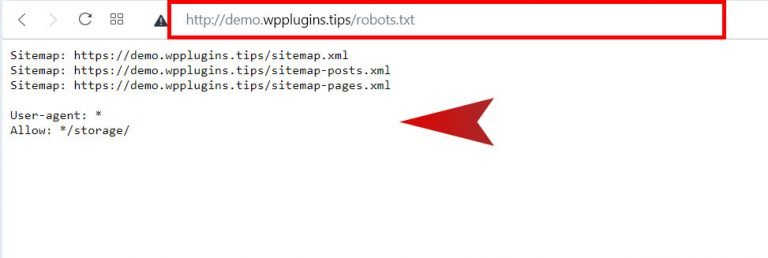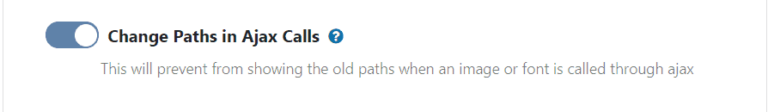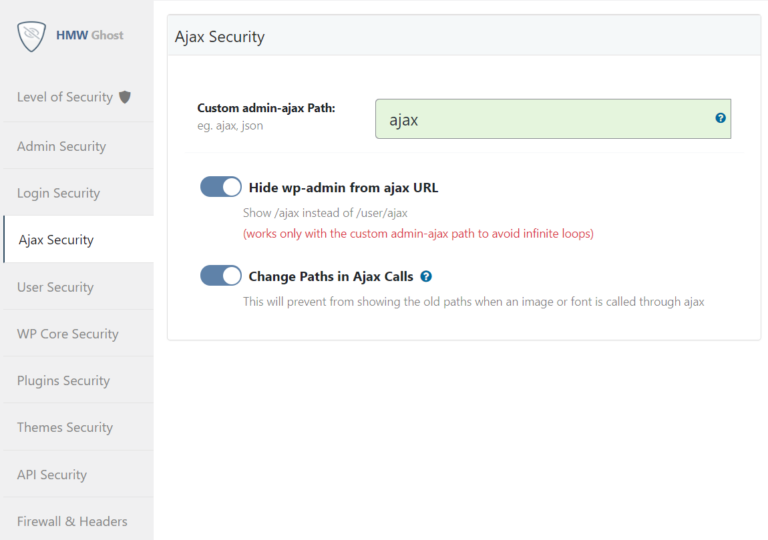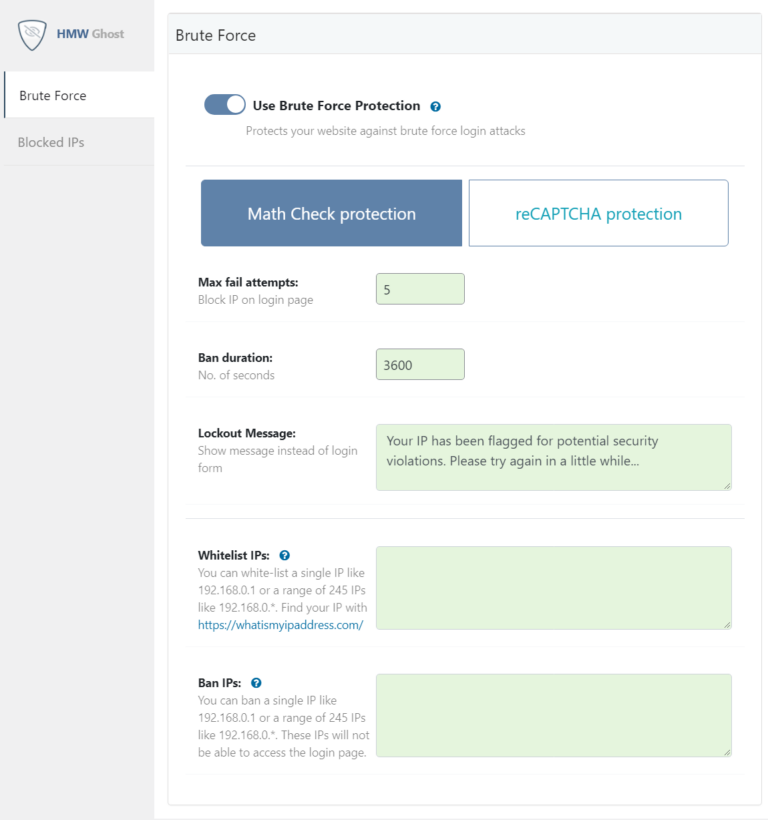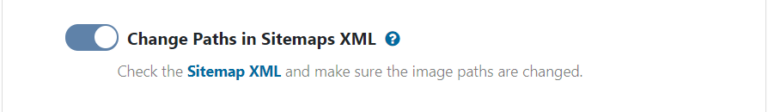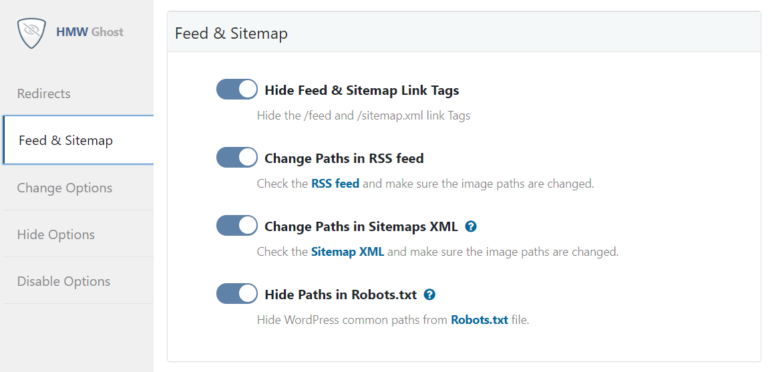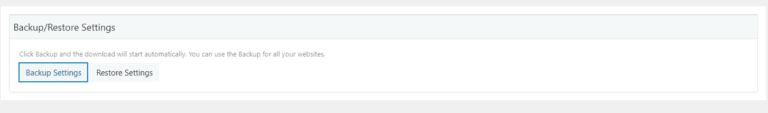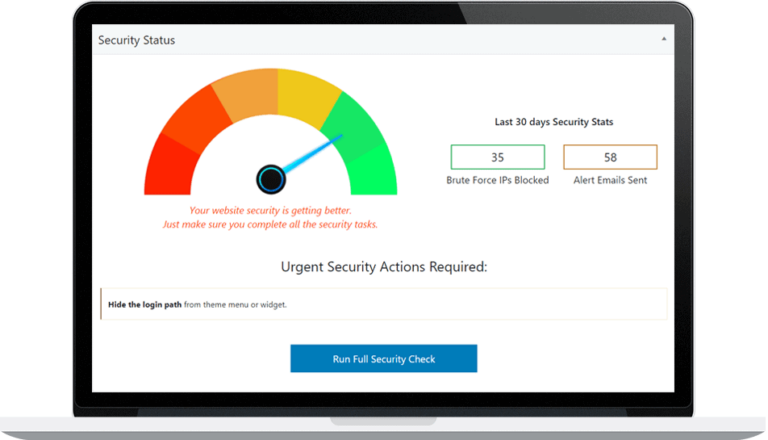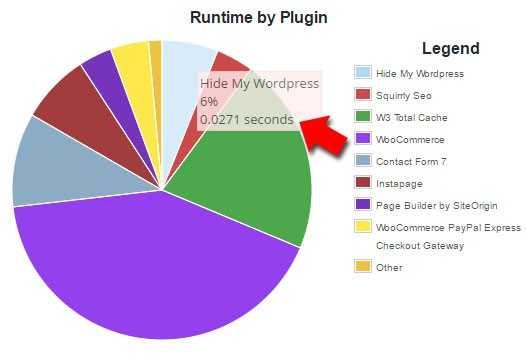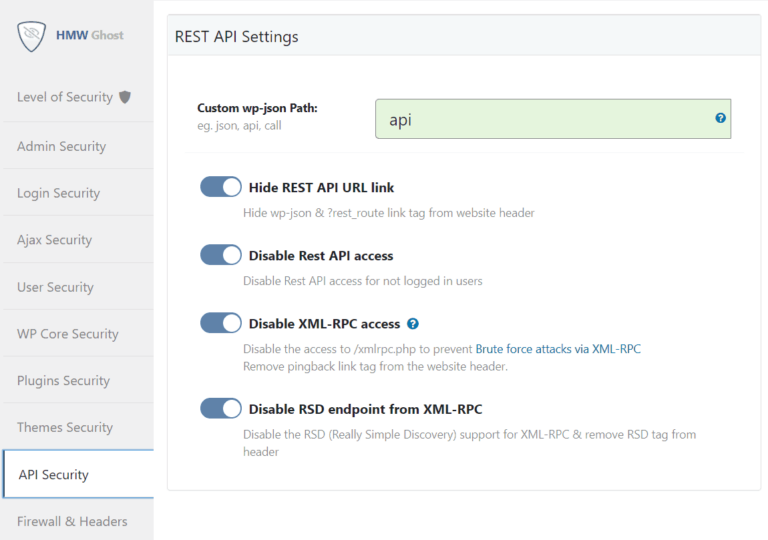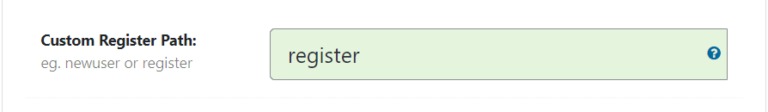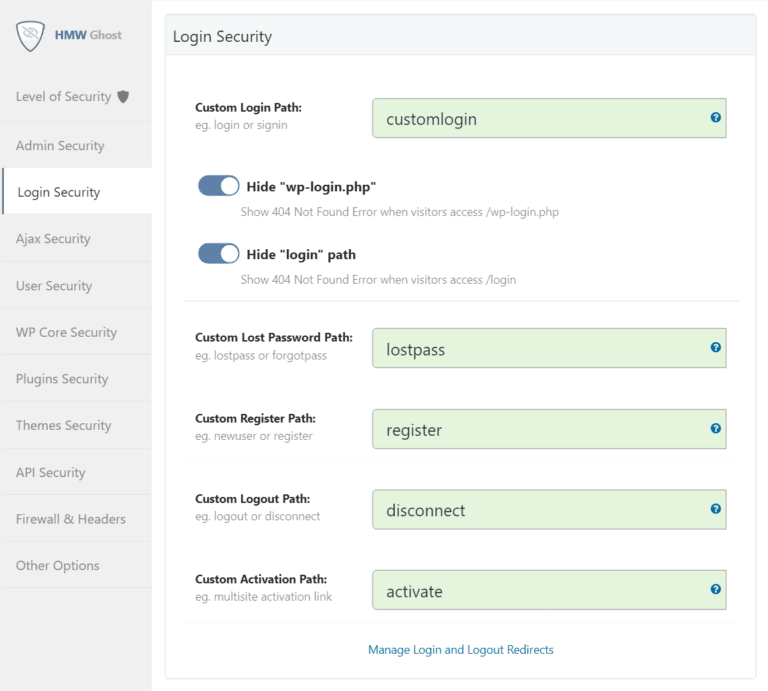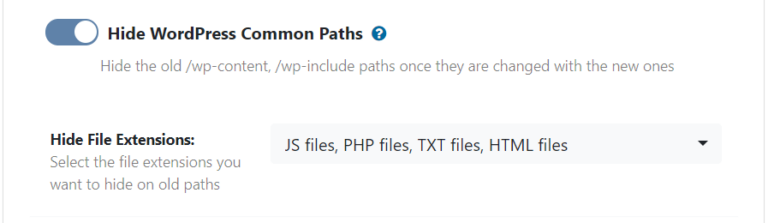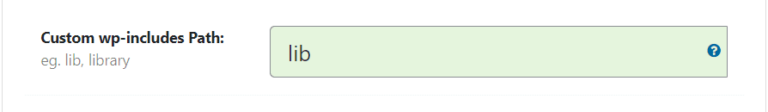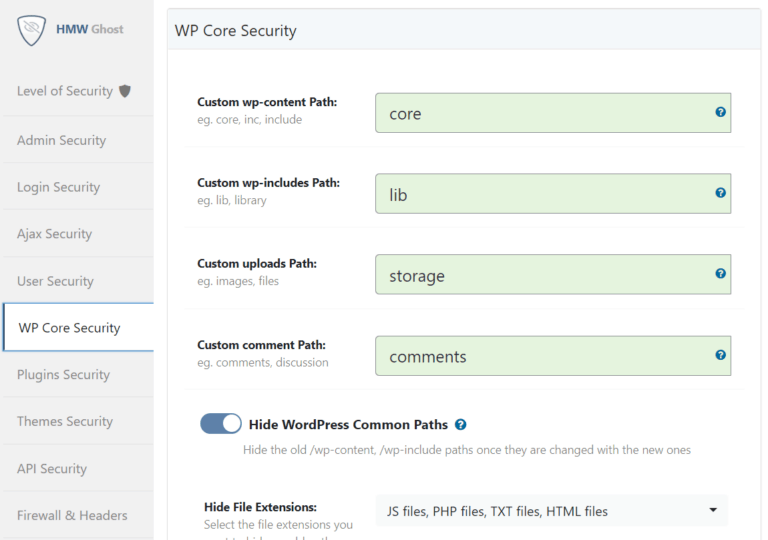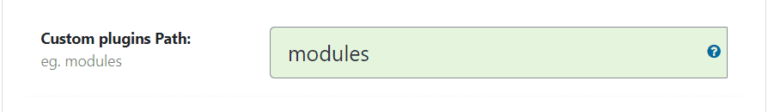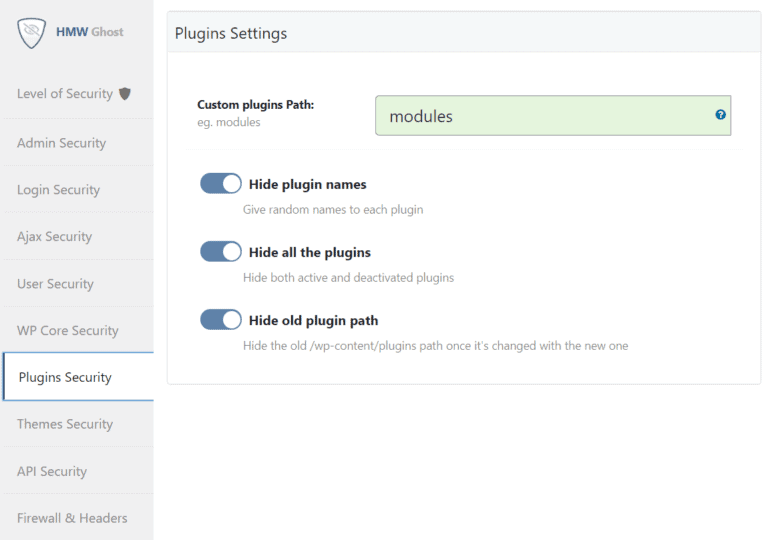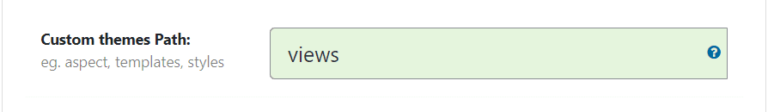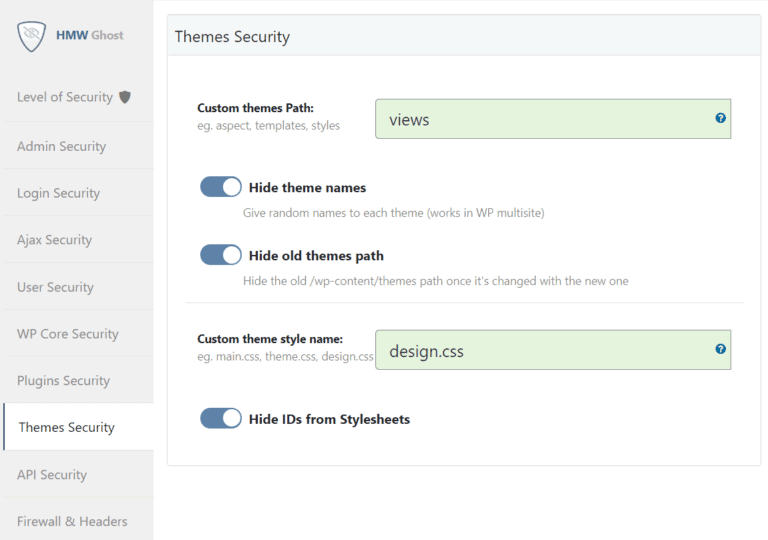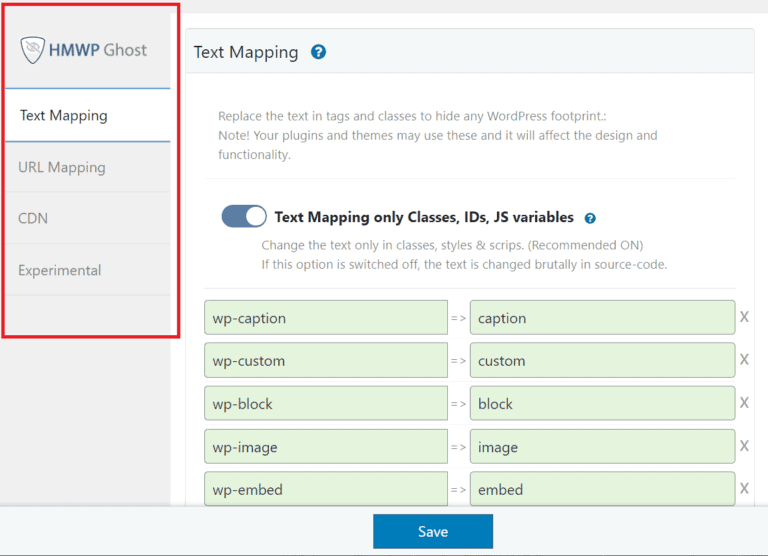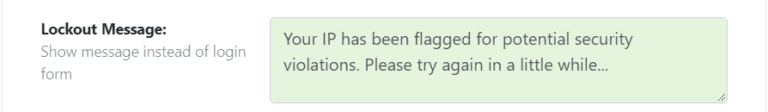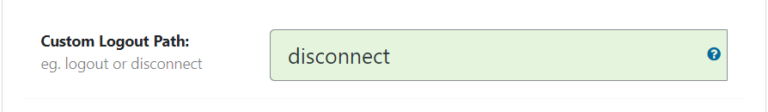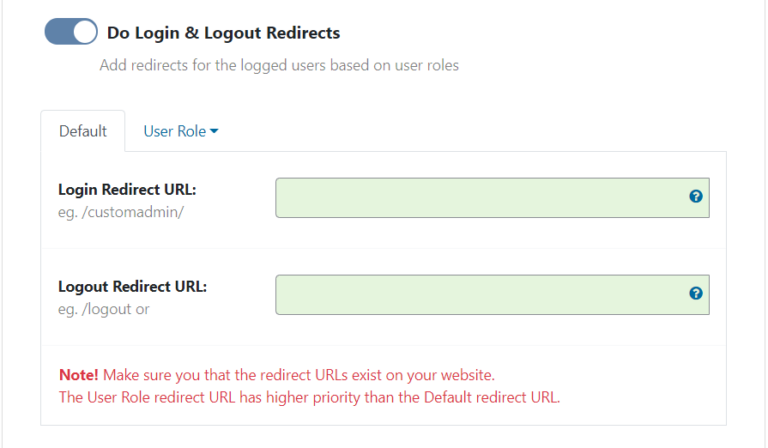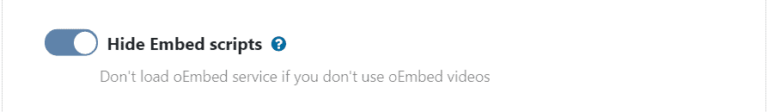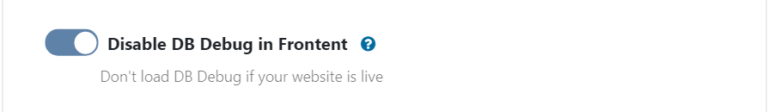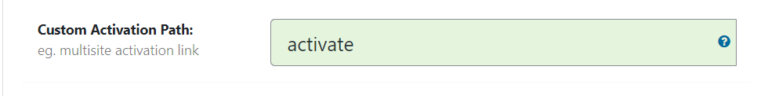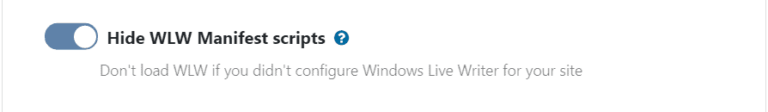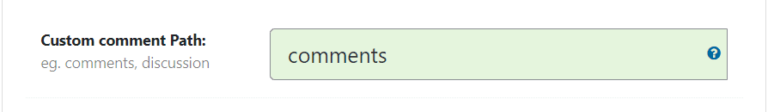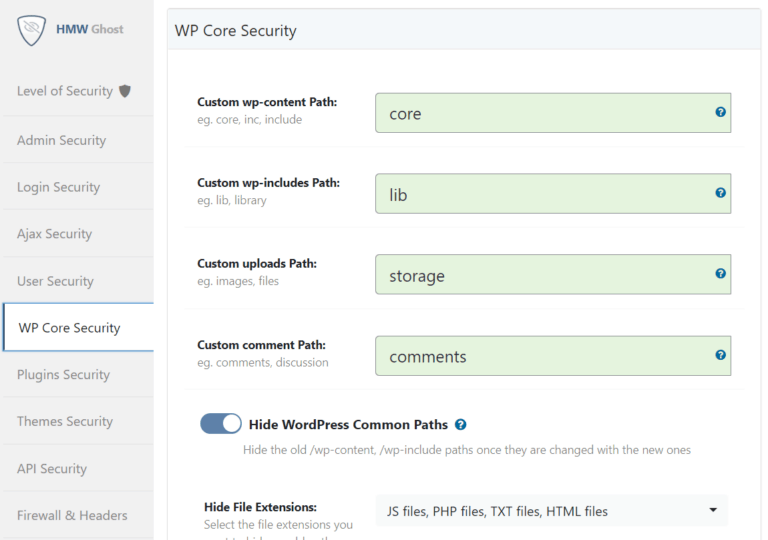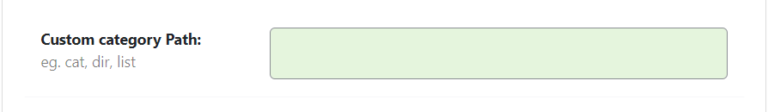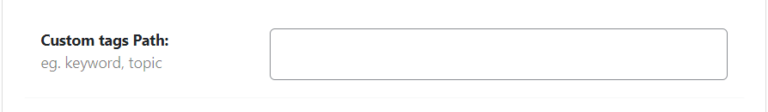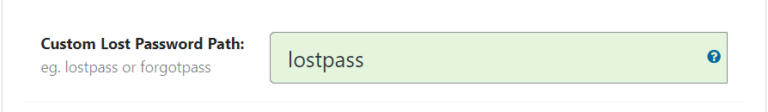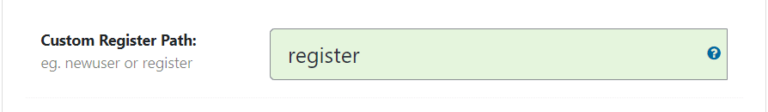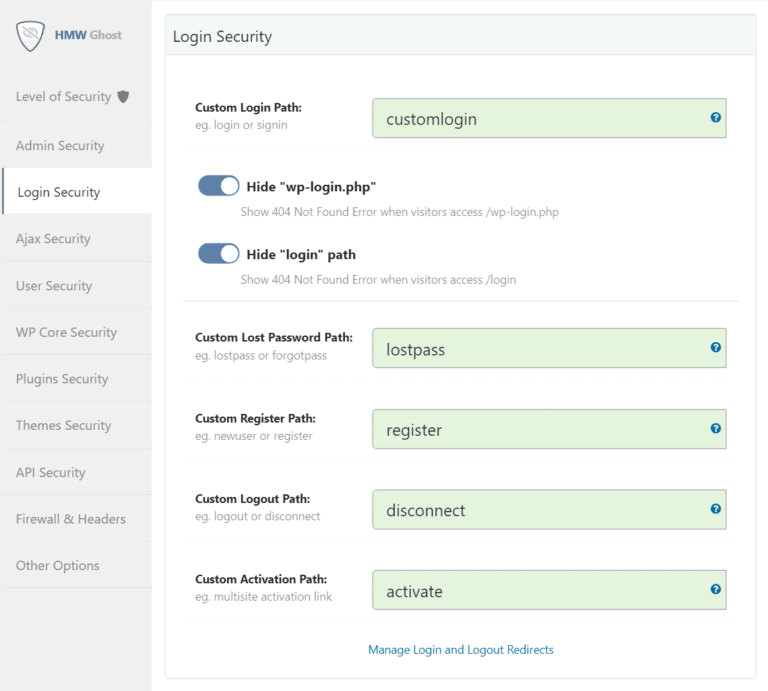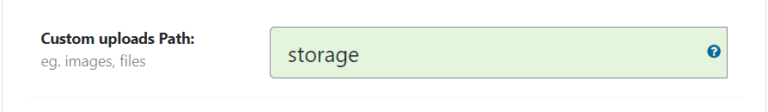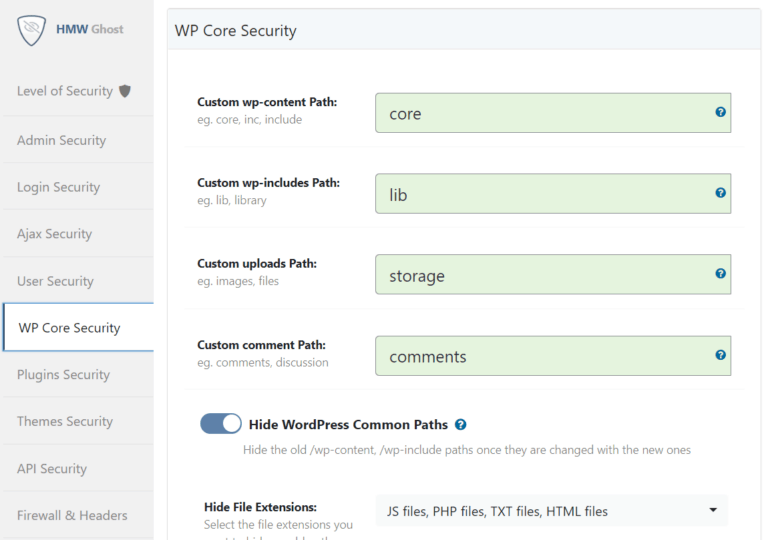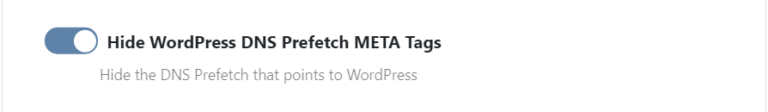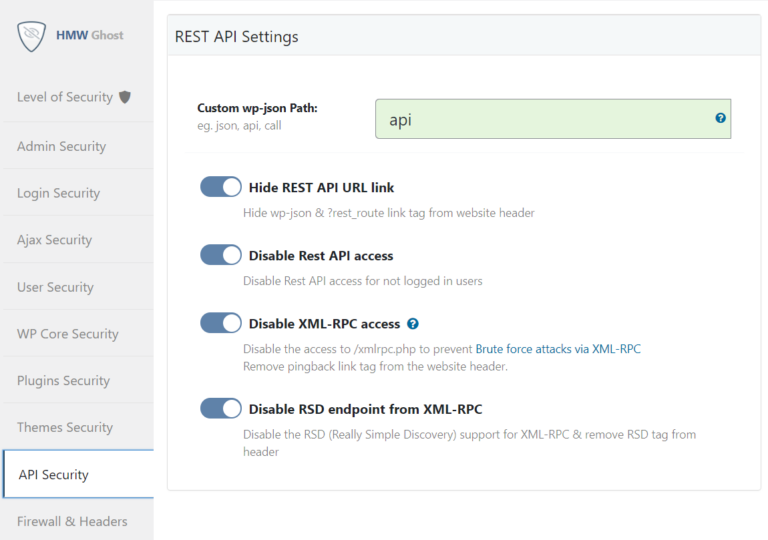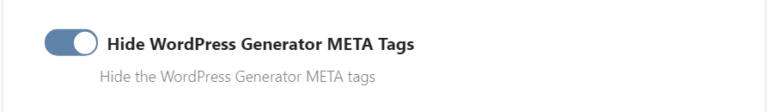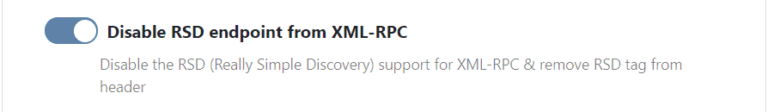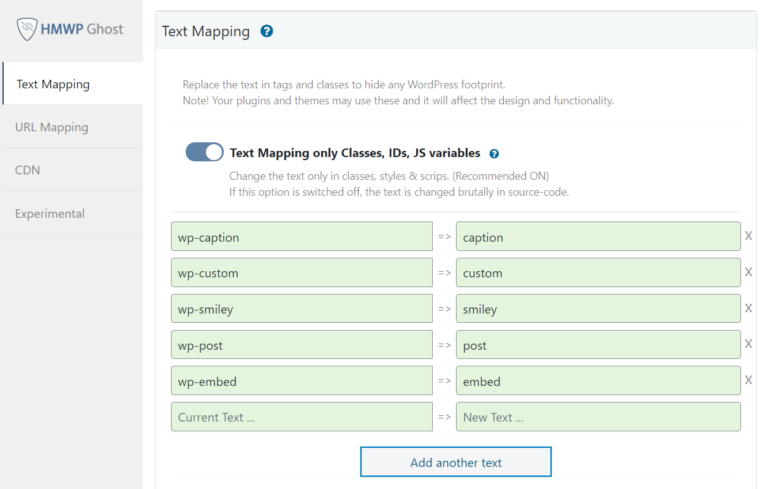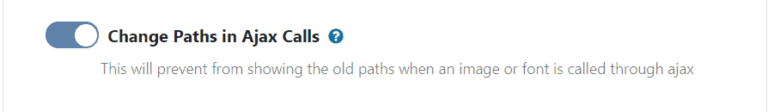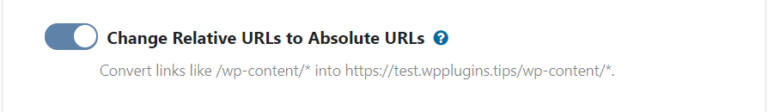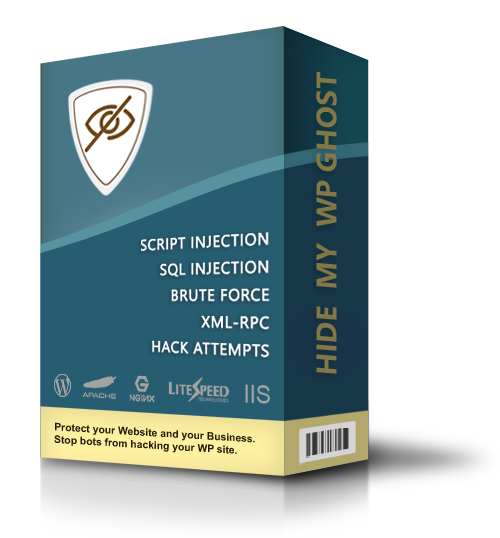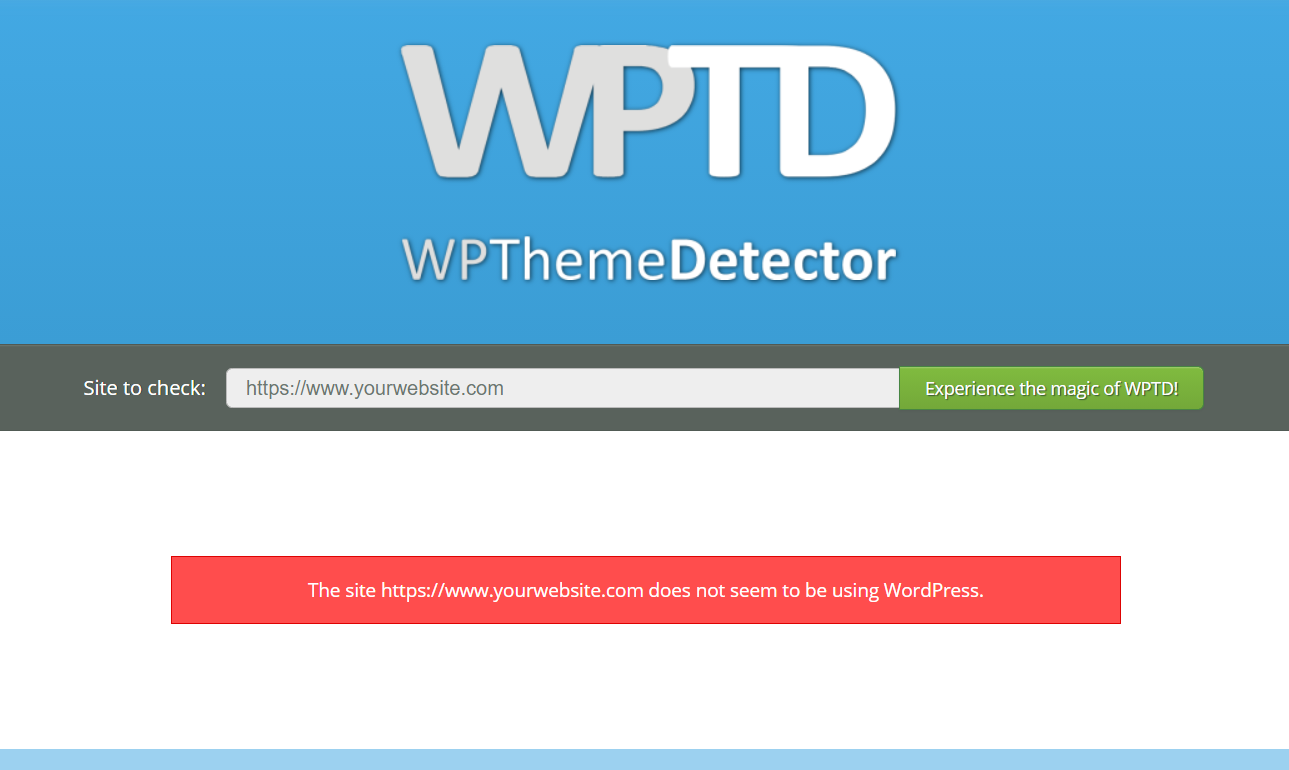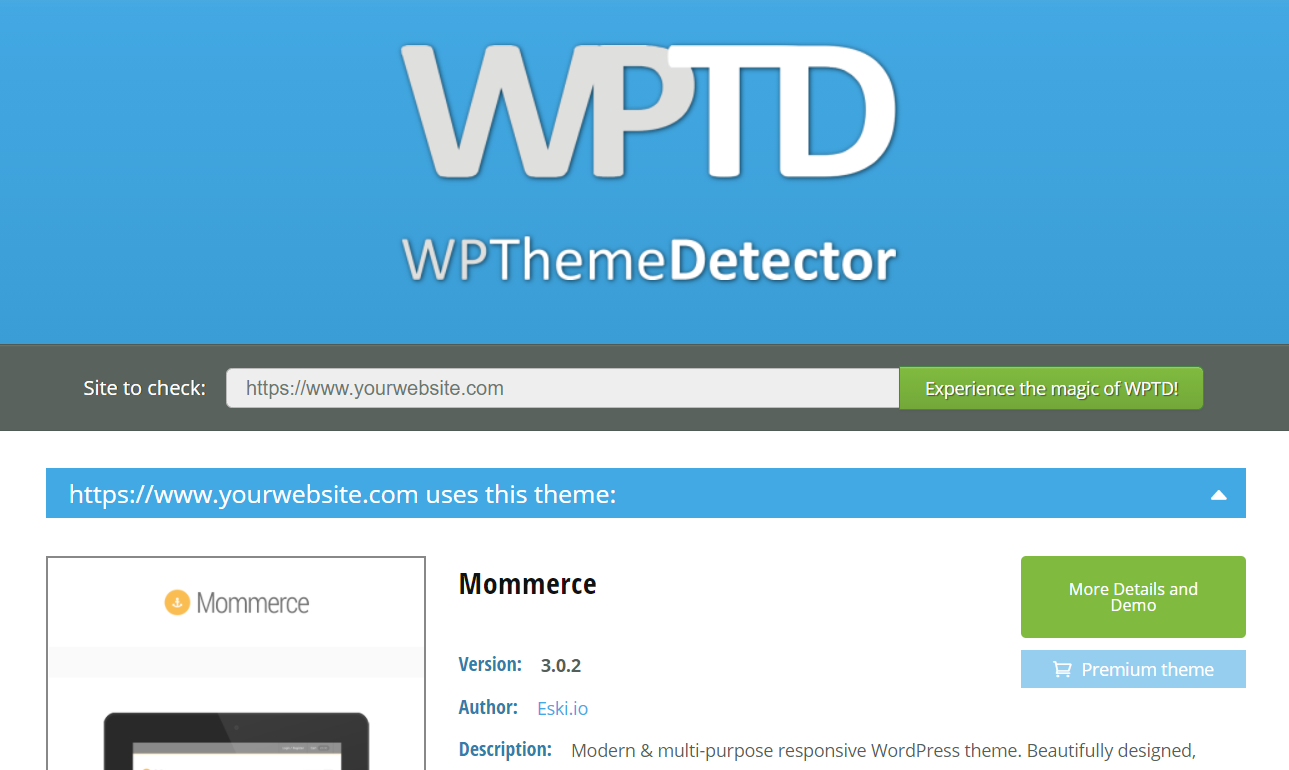Hide wp-admin
Protecting the admin area from unauthorized access allows you to block many common security threats.
If visitors know you are using WordPress, they can easily find out the default Admin & Login pages, thus making your site an easier target.
Hackers regularly target wp–admin and brute force it using a list of usernames and passwords.
Changing your admin page URL benefits:
- hackers will not know it and you will reduce the Brute Force to 0% on the wp-admin path.
- you will save a lot of resources and eliminate any possible hack.