How to cancel
Please note: Canceling your account will also delete your sites. Once sites are deleted, they are not recoverable.
If you would like to cancel your account, log into your MyPressable Control Panel as the account owner; collaborators cannot cancel an account.
Once in MyPressable, select Billing in the menu on the left:
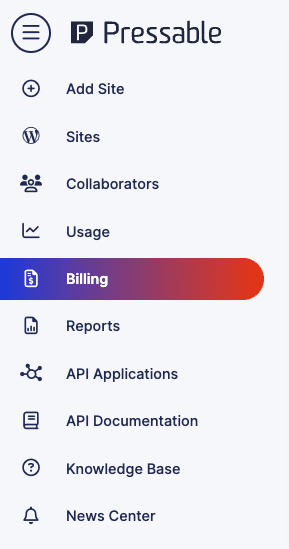
Once the next page loads, click on the “Cancel Plan” button at the bottom of the page, as shown below:

If you do not see a cancellation button, you are most likely logged in with a collaborator account. Only the admin on the account can cancel it.
Please note that cancelling your account will delete all sites, and site backups, you may have on our platform. This data will not be recoverable once you cancel the account.
Refunds
You may request a refund for a Plan within 30 days of signup. However, customers who participated in a free trial and were subsequently billed are not eligible for refunds.
To request a refund, please contact billing[@]pressable.com.
How to close your WP.com account
Please note that this will NOT close your WordPress.com account as well. If you want to close your WordPress.com account, please follow these directions.

