-
Notifications
You must be signed in to change notification settings - Fork 4.1k
New issue
Have a question about this project? Sign up for a free GitHub account to open an issue and contact its maintainers and the community.
By clicking “Sign up for GitHub”, you agree to our terms of service and privacy statement. We’ll occasionally send you account related emails.
Already on GitHub? Sign in to your account
Adding date form to date picker and improving accessibility #7621
Adding date form to date picker and improving accessibility #7621
Conversation
There was a problem hiding this comment.
Choose a reason for hiding this comment
The reason will be displayed to describe this comment to others. Learn more.
This is cool! I left some little bits of code/style feedback.
I didn't try keyboard navigation yet; I'll leave that for @afercia since he filed the original issue and is an expert. 😄
Thoughts on the design: it'd be nice if days in a month that is not the current one/month selected were faded a bit to draw attention to the days in the selected month. So in your screenshot it'd look like:
components/date-time/style.scss
Outdated
|
|
||
| input[name=day] { | ||
| width: 40px; | ||
| -moz-appearance:textfield; |
There was a problem hiding this comment.
Choose a reason for hiding this comment
The reason will be displayed to describe this comment to others. Learn more.
I would have thought our build tools would do browser-prefixes as-needed.
Are these here as browser-specific styles (I recall appearance being different in Firefox from my days working on the Add-ons website, but I forget now). If they're browser-specific that's fine, but a comment explaining what they're for (and why they're -moz-only) would be handy 😄
(Also there should be a space after the colon but that's just a style nitpick.)
There was a problem hiding this comment.
Choose a reason for hiding this comment
The reason will be displayed to describe this comment to others. Learn more.
Looks like some junk code from when I was working with number inputs. Well spotted!
There was a problem hiding this comment.
Choose a reason for hiding this comment
The reason will be displayed to describe this comment to others. Learn more.
And regarding the design of the date picker widget itself, I feel like it's outside of the scope of the ticket, but I'll be happy to make a separate PR for that.
components/date-time/time.js
Outdated
| const { onChange } = this.props; | ||
| const { year, date } = this.state; | ||
| const value = parseInt( year, 10 ); | ||
| if ( ! isInteger( value ) || value < 1970 || value > 9999 ) { |
There was a problem hiding this comment.
Choose a reason for hiding this comment
The reason will be displayed to describe this comment to others. Learn more.
Y10K! 😆😉
components/date-time/time.js
Outdated
| } | ||
| const newDate = date.clone().year( value ); | ||
| this.setState( { date: newDate } ); | ||
| const formattedDate = newDate.format( TIMEZONELESS_FORMAT ); |
There was a problem hiding this comment.
Choose a reason for hiding this comment
The reason will be displayed to describe this comment to others. Learn more.
Setting these as constants makes the intent clearer because they get useful names, but this variable is assigned the line before it's used, once.
It might be nicer to just comment anything you want to add clarification to and use the result of things like newDate.format( TIMEZONELESS_FORMAT ) inline, eg:
this.setState( { date: newDate } );
onChange( newDate.format( TIMEZONELESS_FORMAT ) )Just a thought 🤷♂️
There was a problem hiding this comment.
Choose a reason for hiding this comment
The reason will be displayed to describe this comment to others. Learn more.
True. Let me have a look really quickly. I've always found the classic JS coding style to be very heavy on assigning everything as a variable though.
components/date-time/time.js
Outdated
| name="month" | ||
| value={ month } | ||
| onChange={ this.onChangeMonth } | ||
| onBlur={ this.updateMonth }> |
There was a problem hiding this comment.
Choose a reason for hiding this comment
The reason will be displayed to describe this comment to others. Learn more.
Just a nitpick but should the > go on a newline? It might improve readability; if that violates our eslint my bad. I'm still getting used to Gutenberg's style 😄
There was a problem hiding this comment.
Choose a reason for hiding this comment
The reason will be displayed to describe this comment to others. Learn more.
Yeah, same here. Better nitpick sooner than later!
There was a problem hiding this comment.
Choose a reason for hiding this comment
The reason will be displayed to describe this comment to others. Learn more.
Fix'd!
components/date-time/time.js
Outdated
| onChange( formattedDate ); | ||
| } | ||
|
|
||
| updateMonth() { |
There was a problem hiding this comment.
Choose a reason for hiding this comment
The reason will be displayed to describe this comment to others. Learn more.
The update[Day/Month/Year] methods are all very similar to each other, save the newDate and value checks. Could they be DRY'd a bit so they duplicate less code?
There was a problem hiding this comment.
Choose a reason for hiding this comment
The reason will be displayed to describe this comment to others. Learn more.
True. I felt I was following some convention by doing it this way. Sometimes too much metaprogramming results in less readability too.
There was a problem hiding this comment.
Choose a reason for hiding this comment
The reason will be displayed to describe this comment to others. Learn more.
Yeah, definitely. Readable repetition over clever metaprogramming anyday 👍
But if it could be tightened up that'd be cool. 😉
There was a problem hiding this comment.
Choose a reason for hiding this comment
The reason will be displayed to describe this comment to others. Learn more.
I decided not trying to consolidate this more and instead follow what has already been done. If we initiate a redesign, then we would probably remove those functions as well anyway.
|
|
|
Nice work. Like I said in some past feedback, I think the ingredients are there for something solid, and to elaborate on that, it seems like the combination of allowing you to input the date in classic form widgets for accessible reasons and having the calendar for mouse users, this could work for us. I think the specific implementation could be tweaked a little bit. What if instead of dropdowns, we had an input field where you could both type in What if also, instead of those inputs being inside the popout, they were directly shown inline? Then the popout in its entirety could be aria-hidden. Here are rough mockups: Focus or click one of the fields to get the popout: Don't pay too much attention to the specific visual styling of the input field, these would be normal input fields that would simply invoke the popout when focused. We'd still have the same ingredients, just rearrange them a bit. |
|
A sidenote I forgot to mention right above — my role in this is mainly as a designer, and the goal with the above mockups were to ensure accessibility, while ensuring the convenience of a date picker for mouse users. I will always defer to Tammie for final design thoughts on the overall picture, and I know she has many thoughts on date pickers. CC: @karmatosed |
|
@jasmussen — this is the approach I took from the start. Unfortunatly, it would have required the following:
The popover managed to break the sidebar layout as well, so I decided to cut off the fat and concentrate on the actual matter. So I decided to concentrate on tackling the keyboard navigation and accessibility issues first and foremost, without deviating too much from the current asthetics. I am very happy to see the redesign mockup, but I suggest we create a new issue ticket called "Implement datepciker redesign" or something along those lines and I'll be happy work on it until @ehg tells me to stop. 🤓 |
|
Definitely seems fine to me to implement a stopgap solution on the path to greater things! |
|
i18n issue has been fixed. Squashing and pushing the changes. |
There was a problem hiding this comment.
Choose a reason for hiding this comment
The reason will be displayed to describe this comment to others. Learn more.
Whilst I do think it's good to have a more accessible date picker in and thanks for all the great work here, if we also have a design let's do that at the same time. I would prefer we didn't have a half way state. Let's get the design work done by @jasmussen into this PR. I understand the urgency but there are some usability issues raised by such an intense UI that can be eased in the design.
|
I really like the work @jasmussen has done here and added a comment above to get that worked on as I think that's important. For input the date picker I am adoring right now is https://github.com/airbnb/react-dates: What is being suggested I think is a solid design iteration, solid enough it should be done before we commit here. |
|
@karmatosed Note that I have suggested initiating a new issue ticket to implement a redesign as has been discussed here, which is something I do support wholeheartedly as a longer–term vision. Nevertheless, issue #1311 managed to have its first anniversary a little more than a week ago. Leaving it open and unresolved instead of implementing this PR, even if it is just a stop–gap fix is something that I feel disregards the needs of those who require the use of assistive technologies such as screen readers to use Gutenberg and Calypso. Implementing said redesign (and the coordination work required) at a later date on one hand and the changes brought in with this PR on the other is not mutually exclusive, with the changes brought in here having the potential of being a step toward the redesign, and being very important in regards of accessibility. I am looking forward to see @afercia's take on this ticket. |
|
Thanks so much for your work, this is a powerful proof of concept, and as far as I'm concerned it has helped unlock a path forward both implementationwise and design wise. We are in beta right now, barrelling towards feature complete. The ticket this means to solve is in the merge-proposal milestone, which means we won't ship a v1 without this addressed. Although I could see an intermediate step, Tammie's comment also reminded me of past instances where we fix and issue partially and then immedately forget about the other aspects we promised ourselves that we'd come back to fix. As such, I can completely understand the desire to keep this one a bit longer in the oven, and I'd always defer to her on the larger vision. Given all the work that's been done already, I can only imagine phase 2 of this PR will be much easier than phase 1 has been, due to all the hard work you've already put into it. If you are out of time to contribute that's completely and totally fine, we will be able to take the work you've done and address the phase 2 feedback. Thank you ✨ |
|
Thank you for the PR, @aldavigdis! I don't have any comment on the redesign question, I'll leave that to @karmatosed as the Gutenberg design lead. I have some feedback on the functionality and implementation, however! Why are there value checks in Selecting an invalid date will cause the form value to jump around. Eg, if you select March 30, then change it to Feb 30 (say, if you wanted to change a scheduled post from sometime in March to sometime in Feb, and you decided to change the month first), the form value will automatically change to Feb 28. If you do it the other way, starting with Feb 28, then changing to Feb 30 (intending to change the month to March next), the form will auto-correct to March 02. I like the idea of providing feedback on invalid dates, but it seems like it would be better to passively warn the person entering the date, rather than trying to correct whatever they've done wrong, before they've had a chance to correct it themselves. When ordering the form elements, I highly recommend checking the behaviour of Core's touch_time() function. In particular, the The |
components/date-time/time.js
Outdated
| <div key="month-field" className="input-container month"> | ||
| <select | ||
| id="date-time-form--month-field" | ||
| aria-labelledby={ __( 'Month' ) } |
There was a problem hiding this comment.
Choose a reason for hiding this comment
The reason will be displayed to describe this comment to others. Learn more.
aria-labelledby accepts only a reference to an existing ID to target another element, in this case aria-label should be used instead (same applies to the other fields)
There was a problem hiding this comment.
Choose a reason for hiding this comment
The reason will be displayed to describe this comment to others. Learn more.
I stand corrected. This may also have happened during a "find-and-replace" operation so thanks for spotting this.
components/date-time/time.js
Outdated
| <option value="08">{ __( 'August' ) }</option> | ||
| <option value="09">{ __( 'September' ) }</option> | ||
| <option value="10">{ __( 'October' ) }</option> | ||
| <option value="11">{ __( 'Nobember' ) }</option> |
There was a problem hiding this comment.
Choose a reason for hiding this comment
The reason will be displayed to describe this comment to others. Learn more.
typo :D
components/date-time/time.js
Outdated
| <input | ||
| id="date-time-form--day-field" | ||
| className="components-time-picker__input day" | ||
| aria-labelledby={ __( 'Day' ) } |
There was a problem hiding this comment.
Choose a reason for hiding this comment
The reason will be displayed to describe this comment to others. Learn more.
please use aria-label
components/date-time/time.js
Outdated
| <input | ||
| id="date-time-form--year-field" | ||
| className="components-time-picker__input" | ||
| aria-labelledby={ __( 'Year' ) } |
There was a problem hiding this comment.
Choose a reason for hiding this comment
The reason will be displayed to describe this comment to others. Learn more.
please use aria-label
components/date-time/time.js
Outdated
| <input | ||
| id="date-time-form--hour-field" | ||
| className="components-time-picker__input" | ||
| aria-labelledby={ __( 'Hours' ) } |
There was a problem hiding this comment.
Choose a reason for hiding this comment
The reason will be displayed to describe this comment to others. Learn more.
please use aria-label
components/date-time/time.js
Outdated
| <input | ||
| id="date-time-form--minute-field" | ||
| className="components-time-picker__input" | ||
| aria-labelledby={ __( 'Minutes' ) } |
There was a problem hiding this comment.
Choose a reason for hiding this comment
The reason will be displayed to describe this comment to others. Learn more.
please use aria-label
| type="button" | ||
| className="edit-post-post-schedule__toggle" | ||
| onClick={ onToggle } | ||
| aria-expanded={ isOpen } | ||
| aria-live="polite" | ||
| aria-label={ __( 'Date and time' ) } |
There was a problem hiding this comment.
Choose a reason for hiding this comment
The reason will be displayed to describe this comment to others. Learn more.
Not sure about this, as using a label that's completely different from the displayed text won't work for some users, for example speech recognition software users. There's also #470 about the visibility and date buttons.
There was a problem hiding this comment.
Choose a reason for hiding this comment
The reason will be displayed to describe this comment to others. Learn more.
So it's better to introduce a label tag instead?
components/date-time/time.js
Outdated
| onChange={ this.onChangeMinutes } | ||
| onBlur={ this.updateMinutes } | ||
| /> | ||
| { is12Hour && <fieldset aria-labelledby={ __( 'AM or PM' ) }> |
There was a problem hiding this comment.
Choose a reason for hiding this comment
The reason will be displayed to describe this comment to others. Learn more.
fieldset elements shouldn't use aria-labelledby; instead they should use a <legend> element to give the group a name. In this case though I'm not sure I'd use a fieldset in the first place. I'd say the two buttons "AM" and "PM" are clear enough. (also, they're nested within the "time" fieldset)
There was a problem hiding this comment.
Choose a reason for hiding this comment
The reason will be displayed to describe this comment to others. Learn more.
I agree!
components/date-time/time.js
Outdated
| { __( 'PM' ) } | ||
| </Button> | ||
| </div> } | ||
| <fieldset key="date-time-form" className="date-time-form"> |
There was a problem hiding this comment.
Choose a reason for hiding this comment
The reason will be displayed to describe this comment to others. Learn more.
fieldset should use a <legend> element to give the group a name
There was a problem hiding this comment.
Choose a reason for hiding this comment
The reason will be displayed to describe this comment to others. Learn more.
I agree!
components/date-time/time.js
Outdated
| /> | ||
| </div> | ||
| </fieldset> | ||
| <fieldset className="date-time-form"> |
There was a problem hiding this comment.
Choose a reason for hiding this comment
The reason will be displayed to describe this comment to others. Learn more.
fieldset should use a <legend> element to give the group a name
There was a problem hiding this comment.
Choose a reason for hiding this comment
The reason will be displayed to describe this comment to others. Learn more.
I agree.
components/date-time/style.scss
Outdated
|
|
||
| /* Makes the month appear before the day for those in the USA */ | ||
| html[lang="en-US"] .date-time-form .input-container.month { | ||
| order: 0; |
There was a problem hiding this comment.
Choose a reason for hiding this comment
The reason will be displayed to describe this comment to others. Learn more.
we can't use the flex order property, as for a11y visual order should always match DOM order when it affects meaning and operability
There was a problem hiding this comment.
Choose a reason for hiding this comment
The reason will be displayed to describe this comment to others. Learn more.
In this case, the date validation (which is done on-the-fly) is based on the number of days in the month, so this is the best thing I could come up with.
This means the user will always be able to tab into the month, update it and then enter the day of the month.
components/date-time/date.js
Outdated
| { ...args } | ||
| />; | ||
| return ( | ||
| <div className="datepicker-container" tabIndex="-1" aria-hidden="true"> |
There was a problem hiding this comment.
Choose a reason for hiding this comment
The reason will be displayed to describe this comment to others. Learn more.
Not sure tabIndex="-1" will help so much, as it works just on the element it's applied to. This div is already non-focusable. Instead, I'm still able to tab to the Prev and Next buttons in the date picker.
There was a problem hiding this comment.
Choose a reason for hiding this comment
The reason will be displayed to describe this comment to others. Learn more.
I'm looking into this right now. But alas, this also depends on the date picker component itself. I just sent in a PR for React-Datepicker that would introduce text value to the buttons as that seems to be the only way to get this to work without forking the date picker (not a good idea) or using the onFocus hook to disable those buttons.
There was a problem hiding this comment.
Choose a reason for hiding this comment
The reason will be displayed to describe this comment to others. Learn more.
Left come comments, please see also comment in the thread.
packages/api-fetch/src/index.js
Outdated
| body: body || JSON.stringify( data ), | ||
| headers, | ||
| } | ||
| const responsePromise = Promise.resolve( |
There was a problem hiding this comment.
Choose a reason for hiding this comment
The reason will be displayed to describe this comment to others. Learn more.
Is this meant to be here? (#10214)
There was a problem hiding this comment.
Choose a reason for hiding this comment
The reason will be displayed to describe this comment to others. Learn more.
Probably not. Sorry, this branch is epic and has required a lot of rebases and at this point I'm not sure what is what anymore. 😢
|
|
||
| const momentDate = currentDate ? moment( currentDate ) : moment(); | ||
| const momentTime = { | ||
| seconds: momentDate.seconds(), minutes: momentDate.minutes(), |
There was a problem hiding this comment.
Choose a reason for hiding this comment
The reason will be displayed to describe this comment to others. Learn more.
We should be consistent about one property per line, or all properties on one line.
| <li>{ __( 'Click the right and left arrows to select other months in the past or the future.' ) }</li> | ||
| <li>{ __( 'Click the desired day to select it.' ) }</li> | ||
| </ul> | ||
| <strong>{ __( 'Navigating with a keyboard' ) }</strong> |
There was a problem hiding this comment.
Choose a reason for hiding this comment
The reason will be displayed to describe this comment to others. Learn more.
Semantically, wouldn't these be better represented by a heading tag?
There was a problem hiding this comment.
Choose a reason for hiding this comment
The reason will be displayed to describe this comment to others. Learn more.
Yes.
packages/date/package.json
Outdated
| @@ -1,6 +1,6 @@ | |||
| { | |||
| "name": "@wordpress/date", | |||
| "version": "2.0.1", | |||
| "version": "2.0.0", | |||
There was a problem hiding this comment.
Choose a reason for hiding this comment
The reason will be displayed to describe this comment to others. Learn more.
Still needs updating.
|
All comments addressed, should be set for another look. Thanks a bunch for catching everything 👍 |
In order to meet the accessibility milestones we need to iterate on this; as it's an improvement over what we have I'm going to ship it. We can iterate on it later :-)
|
I'm a bit confused on why these totally unrelated E2E tests are failing: https://travis-ci.org/WordPress/gutenberg/jobs/440799548#L1441 I didn't touch editor alignment and they're failing for me locally too, even after rebasing onto the very latest master. Any ideas? 😓 |
| @@ -43,6 +43,7 @@ export function Button( props, ref ) { | |||
| return createElement( tag, { | |||
| ...tagProps, | |||
| ...additionalProps, | |||
| 'aria-pressed': isToggled, | |||
There was a problem hiding this comment.
Choose a reason for hiding this comment
The reason will be displayed to describe this comment to others. Learn more.
Hah, maybe this is it... 😓
* Date form has been added to the date-time component, as a primary input method * Locale-dependent field order, with en-US being month-day, and the default day-month * Keyboard focus goes to the month selector first, as dates are validated based on the month (and year if leap-year) * The post-schedule sidebar widget is now more accessible, with button designated as a live object, so changes should be announced to date pickers * React-Datepicker widget has been removed from the keyboard navigation and screenreader context, as the new form fields are not the primary input method. * Tiny bit of code cleanup
@tofumatt What was the reason? |
|
Oh, I tried to be clever in the branch and automate the So I just left it alone and manually set the |
|
Nice work everyone driving this one to the end. |
|
Just wanted to say that I'm stoked that things managed to get to the finish line here! Thanks everyone! This has been a ride! |
|
Hi @paaljoachim, if you could please refrain from adding comments to closed issues and instead file new issues with the reports that would be easier for us to track. Thanks so much! 😄 |
|
Well, this is better than it was initially, but I just tried to post an article from November 30, 1950, and the Gutenberg date picker would not accept 1950 as the year. As soon as the cursor left the year field, the year reverted back to 2018. |
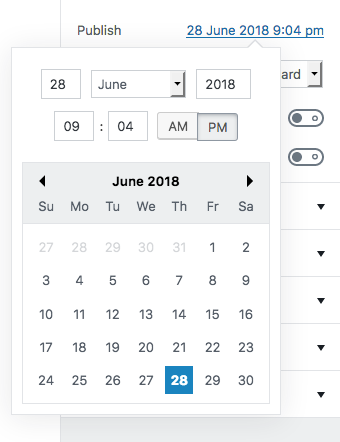
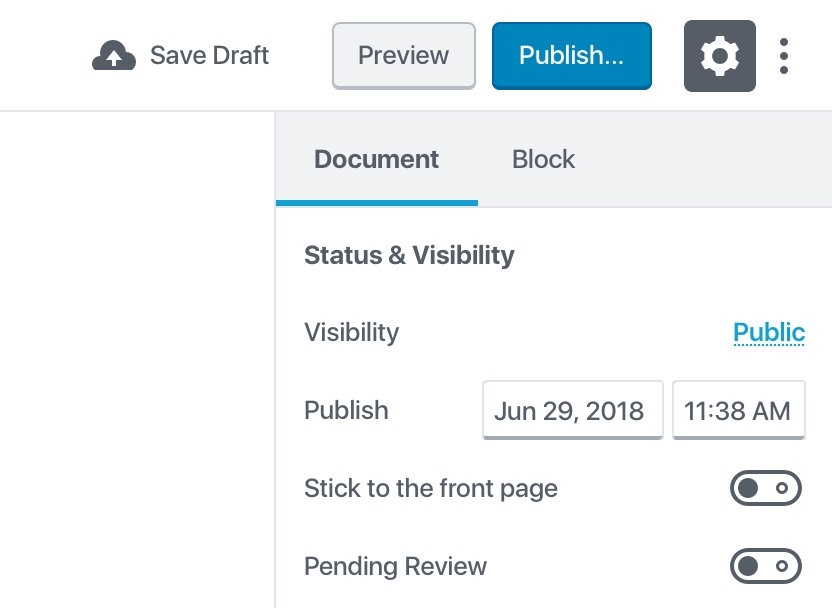


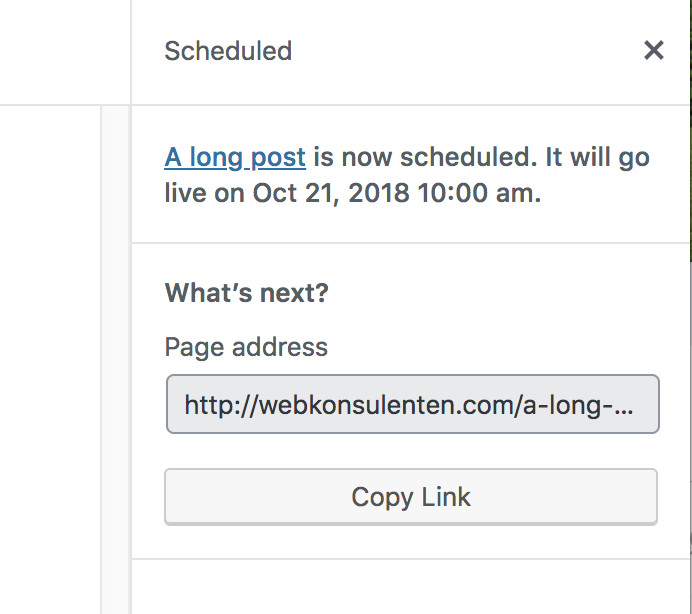
Description
Fixes #7621.
Fixes issues related to issue #1311. The discussion on the ticket is extensive, but this should cover most of the complaints.
How has this been tested?
Screenshots
Types of changes
Accessibility and UI changes
Checklist: